The Human Protein Atlas is a Swedish-based program initiated in 2003 with the aim to map all the human proteins in cells, tissues, and organs using an integration of various omics technologies, including antibody-based imaging, mass spectrometry-based proteomics, transcriptomics, and systems biology. All the data in the knowledge resource is open access to allow scientists both in academia and industry to freely access the data for exploration of the human proteome.
The Human Protein Atlas program has already contributed to several thousands of publications in the field of human biology and disease and it is selected by the organization ELIXIR (www.elixir-europe.org) as a European core resource due to its fundamental importance for a wider life science community. The Human Protein Atlas consortium is mainly funded by the Knut and Alice Wallenberg Foundation.
Explore the Human Protein Atlas database
What is the relationship between Atlas Antibodies and the Human Protein Atlas?
Atlas Antibodies was founded in 2006 by researchers from the Human Protein Atlas (HPA) project.
As part of creating the human protein expression map, researchers from the Human Protein Atlas project developed highly specific polyclonal antibodies targeting all protein-coding human genes.
Atlas Antibodies and the Human Protein Atlas share a collaborative relationship aimed at advancing the understanding of the human proteome.
Atlas Antibodies specializes in producing rigorously validated antibodies, such as Triple A Polyclonals and PrecisA Monoclonals, which are crucial tools for protein detection.
These antibodies are utilized within the Human Protein Atlas project to immunostain tissues and cells, enabling the comprehensive mapping of protein expression across various biological samples. Through this partnership, Atlas Antibodies and the Human Protein Atlas contribute to the ambitious goal of cataloging all human proteins, furthering research in biology and medicine.
Atlas Antibodies and the Human Protein Atlas: a partnership contributing to biomedical research
The collaboration between Atlas Antibodies and the Human Protein Atlas significantly advances biomedical research by providing high-quality tools for protein analysis. Atlas Antibodies' expertise in antibody production ensures the availability of reliable reagents for detecting protein expression.
By incorporating these antibodies into the Human Protein Atlas project, researchers gain access to a comprehensive resource for studying the localization and abundance of human proteins in various tissues and cells. This partnership accelerates discoveries in fields such as cancer biology, neuroscience, and drug development, ultimately enhancing our understanding of human biology and disease mechanisms.
Triple A Polyclonals: the building blocks of the Human Protein Atlas
Atlas Antibodies manufactures and commercializes Triple A Polyclonals, the polyclonal antibodies used to build the Human Protein Atlas database.
All Triple A Polyclonals are carefully designed and manufactured to achieve the very highest level of specificity, reproducibility, and versatility. For each antibody, you have free access to over 500 IHC staining images of all major human organs and cancer types.


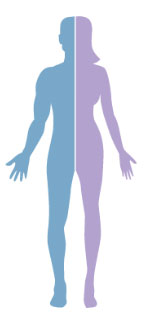 The purpose of the dictionary is to facilitate the interpretation and use of the image-based data available in the Human Protein Atlas but also to serve as a tool for training and understanding histology, pathology, and cell biology. The dictionary contains three main parts: normal tissue histology, pathology, and cell structure.
The purpose of the dictionary is to facilitate the interpretation and use of the image-based data available in the Human Protein Atlas but also to serve as a tool for training and understanding histology, pathology, and cell biology. The dictionary contains three main parts: normal tissue histology, pathology, and cell structure.